How to add Product Lines | Admin*
Mon Jun 13 2022 07:08:27 GMT-0500 (hora estándar oriental)
Better your commercial process adding the different product lines you manage in your business. Just follow these simple steps:
1.- In the main menu select: Administration > Catalog > Product Lines
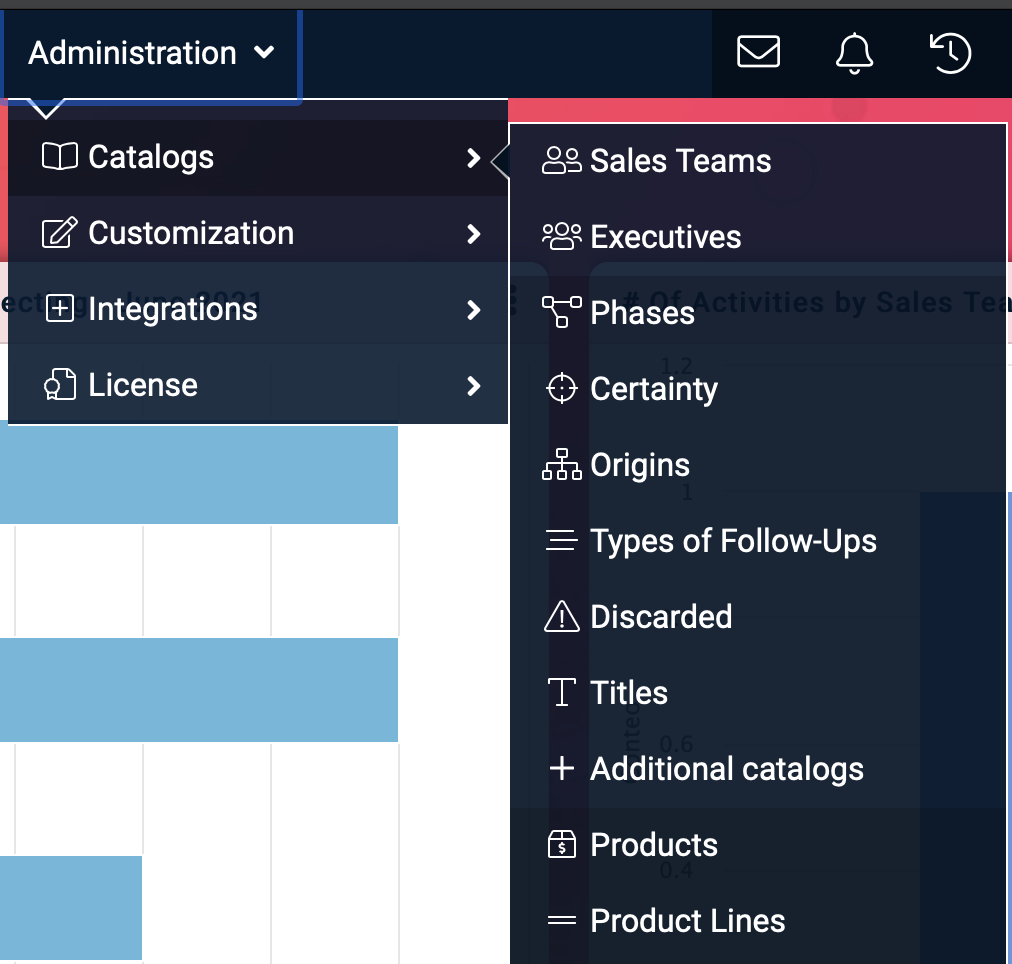
2.- Click on Add

3.- Assign the name of the new product line you are going to add, as well as the commission it will have. Click Accept and your product line will be registered in Upnify

Each time a new sales opportunity is created, you will be able to choose which product line the opportunity belongs to as illustrated below:

*Note: The administrator is the only one who can add or delete product lines*
