Report: Sent Emails
Mon Jun 13 2022 07:08:27 GMT-0500 (hora estándar oriental)
Check the emails sent from the CRM
 Go to Reports > Communications > Sent Emails:
Go to Reports > Communications > Sent Emails:
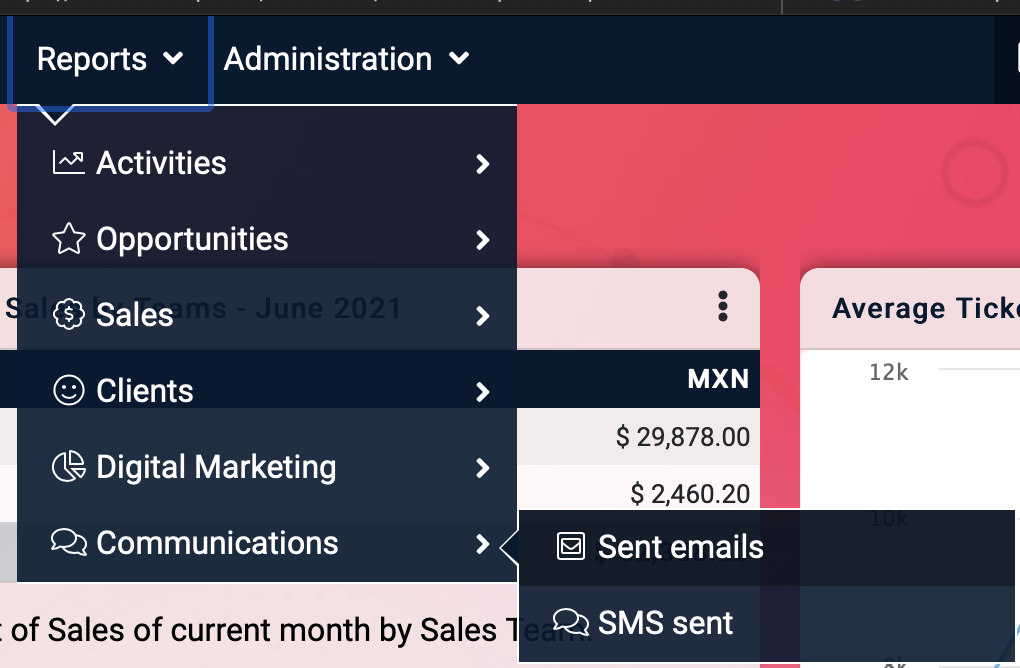
This report allows you to keep track of all the emails that you have sent from the tool
A window will appear similar to this one:

 Filters:
Filters:
To filter the information in this report, use the filters located above the data:
- Communication: You can filter to display all, manual or only the automatic ones:
Manuals: Limit the search to manually sent emails only.
Automáticos: Limit the search to automatically sent emails only.
- Status: status of the sent email.
- Sent: The search is filtered to emails that have been sent.
- Sent and Read: The search is filtered by the emails that have been sent and have been read.
- Sent and Unread: The search is filtered by emails that have been sent, but not yet read.
- Not sent: The search is filtered by emails that have not been sent.
- Search: Allows you to search for specific emails by contact name, subject or recipient.
- Executive: By members of the sales force
- Specify period: Determine the period you want the report to show.
- New Parameter: You can create the filter that you need:
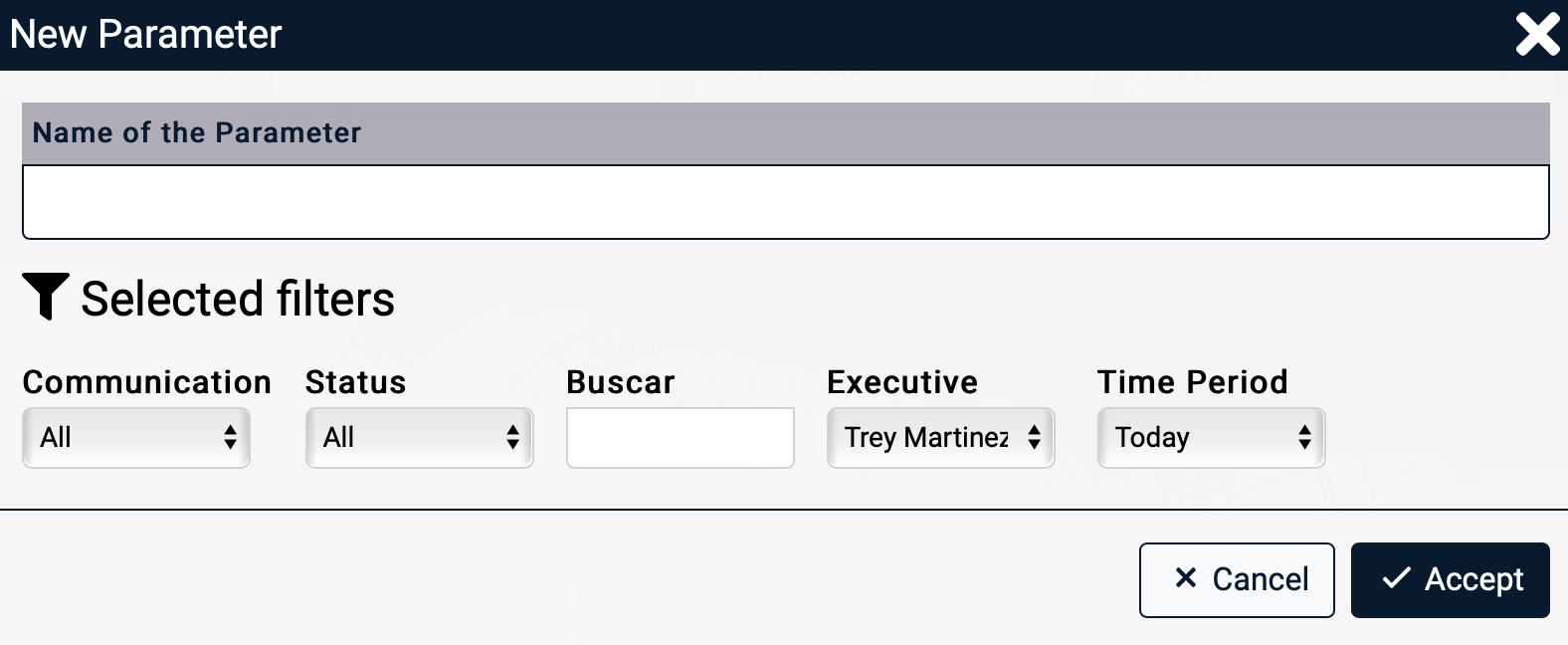
Columns:
- Contact: Name of the receiving contact.
- Company: Will show the company whenever it is linked or created in the contact.
- Email: email address of the receiver.
- Type: Communication issued (manual or automatic).
- Subject: Subject of the email.
- Date: Date on which the email was sent.
- Status: Sending status of the mail:
Email not sent (if you put the cursor over the envelope, you will get the reason)
Read Email
- Executive: This filter allows you to limit the search to specific executives who have sent the emails.
- Forward Email: From the ellipsis button
 Export:
Export:
- The detail can be exported in CSV, JSON, or MailChimp as just the data on the screen, or as all of it.
 Important:
Important:
- If you click on the contact name it will send you directly to the 'Contact details' tab.
- If your email has not been sent, check this tutorial to correct the error: Errores comunes de la configuración de salida de correos. (Common errors in the Sent Email Configuration)
