Report: SMS Sent
Mon Jun 13 2022 07:08:27 GMT-0500 (hora estándar oriental)
See the SMS sent from the CRM.
 Go to Reports > Communication > SMS Sent:
Go to Reports > Communication > SMS Sent:
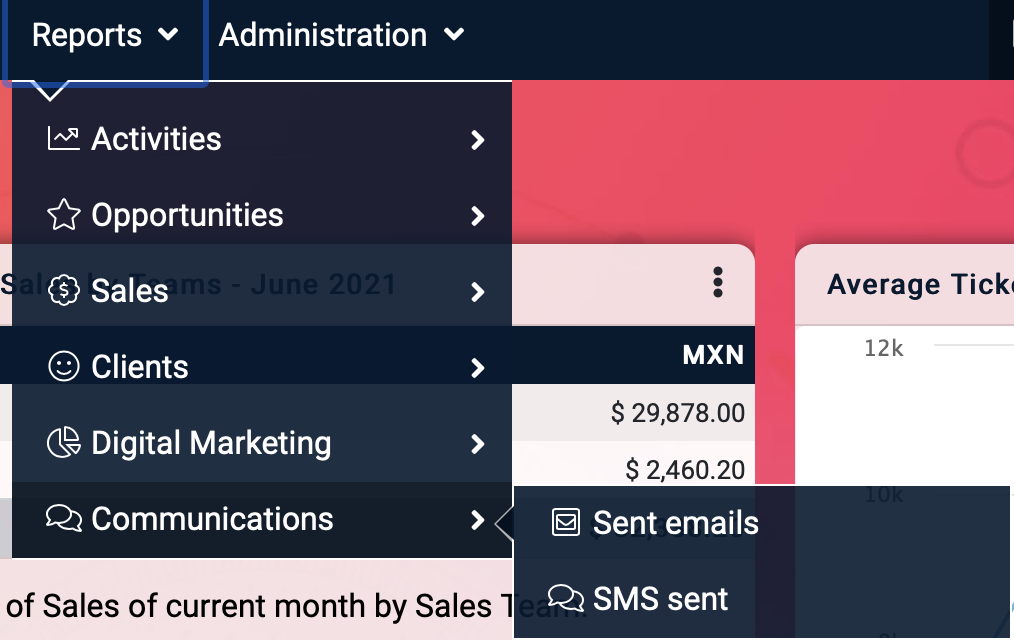
This report allows you to track the SMS messages that you have send from the CRM tool.
When you enter a window will appear similar to this one:
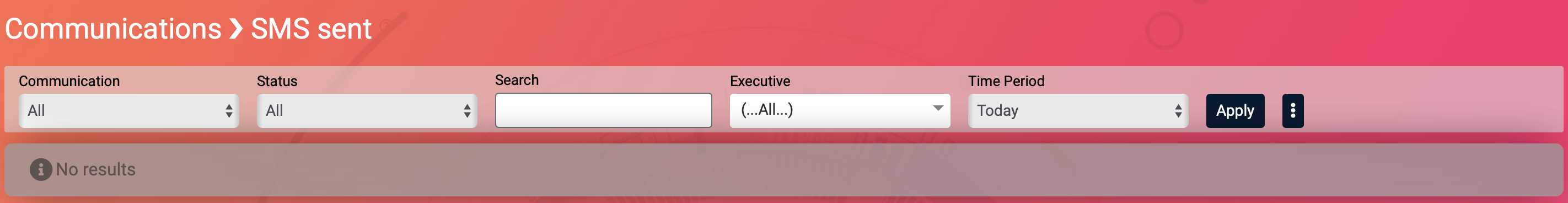
 Filters:
Filters:
To filter the information in this report, use the filters located above the data:
- Communication: You will be able to filter to display all, manual, or only the automatic ones:
Manual: Limit the search to SMS messages sent manually.
Automatic: Limit the search to SMS messages sent automatically.
- Status: status of the sent SMS
- Sent: The search is filtered by SMS that have been sent.
- Not sent: The search is filtered by SMS that have not been sent.
- Search: Allows searching for specific SMS by contact name, subject or recipient.
- Executive: By members of the sales force.
- Specify period: Determine the period you want the report to show.
- New Parameter: You can create the filter that you need:
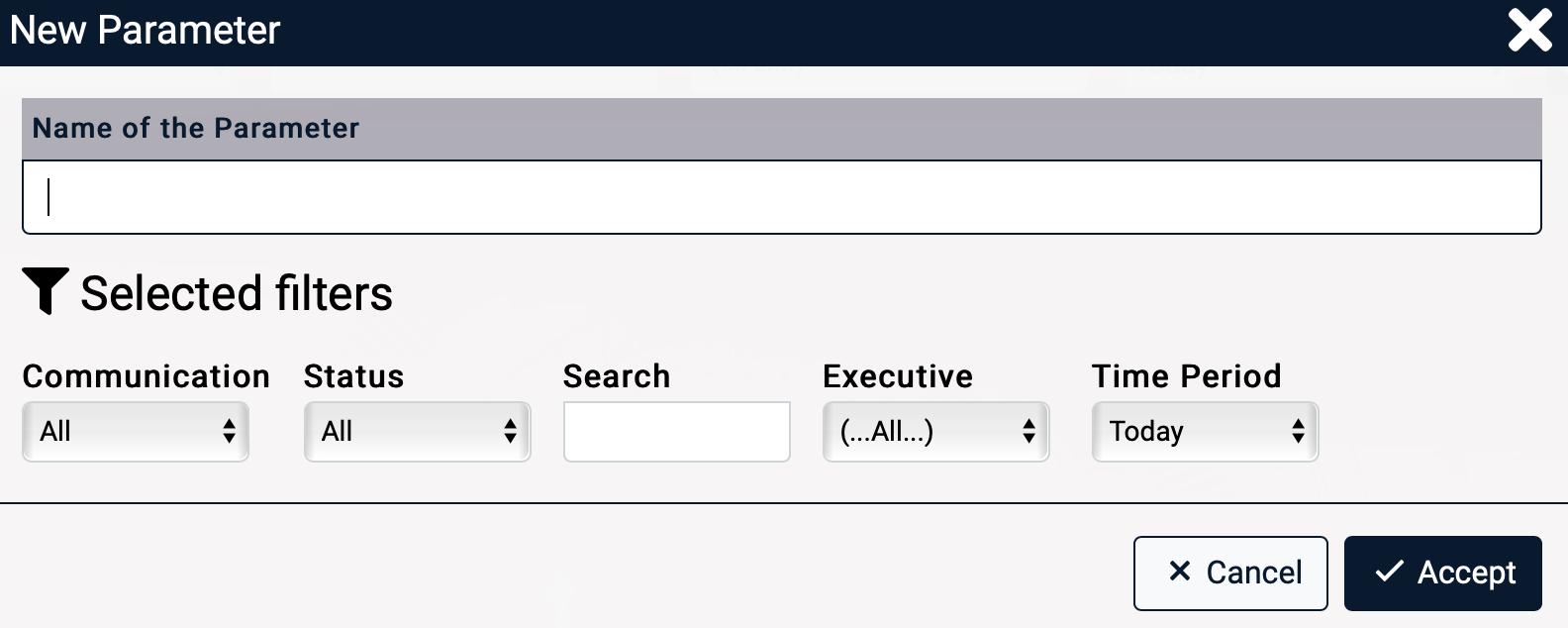
Columns:
- Contact: Name of the receiving contact.
- Company: It will show the company whenever it is linked or added to the contact.
- Email: Email address of the contact
- Text: content of the SMS message
- Date: Date that the SMS was sent
- Status: Status of the sent SMS
- Executive: This filter allows you to narrow your search to specific executives who have sent SMS.
 Export:
Export:
- The detail can be exported in CSV, JSON, or MailChimp as just the data on the screen or as all of it.
 Important:
Important:
- Clicking on the contact name will send you directly to the 'Contact details' tab.
- You can only send SMS to contacts registered with a mobile number.
- They have an additional cost, for more information contact us.
