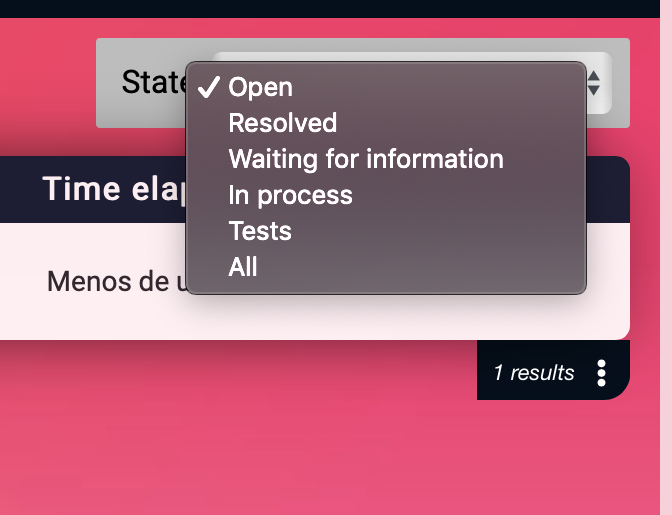How to report a problem Upnify
Mon Jun 13 2022 07:08:27 GMT-0500 (hora estándar oriental)
The Support Tickets are an option to report to Upnify any problem that may occur and have a written follow up.
To access this section, go to the User > Support Tickets
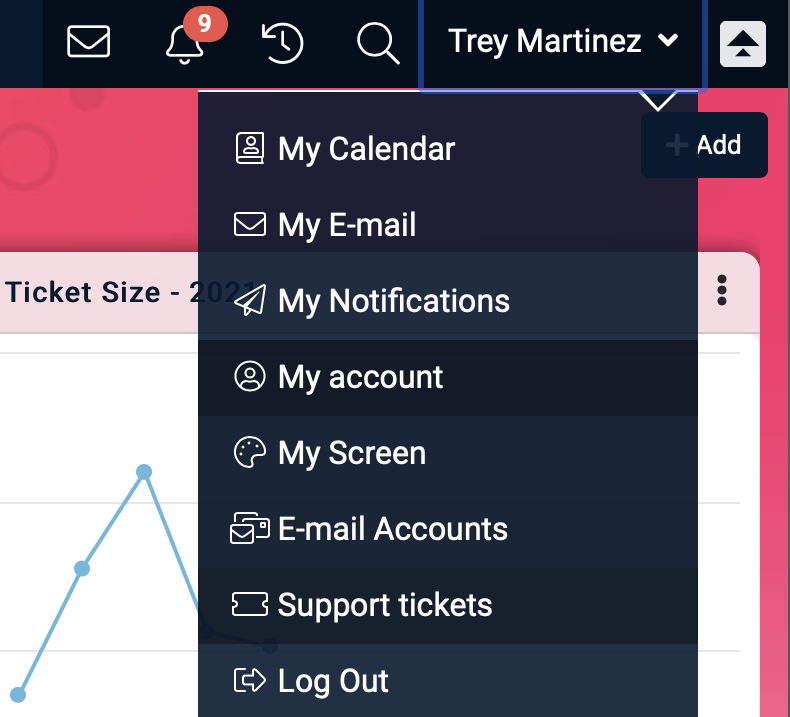
If you are going to create a new report, it is recommended that you take a screenshot and save it as a JPG. Then you can use an image editor to better show the problem, and then Save.
Once you have the screenshot of the problem, you can make the report by clicking Report a Problem.

In the subject, write the description of your report and then select which department you would like to send it to.
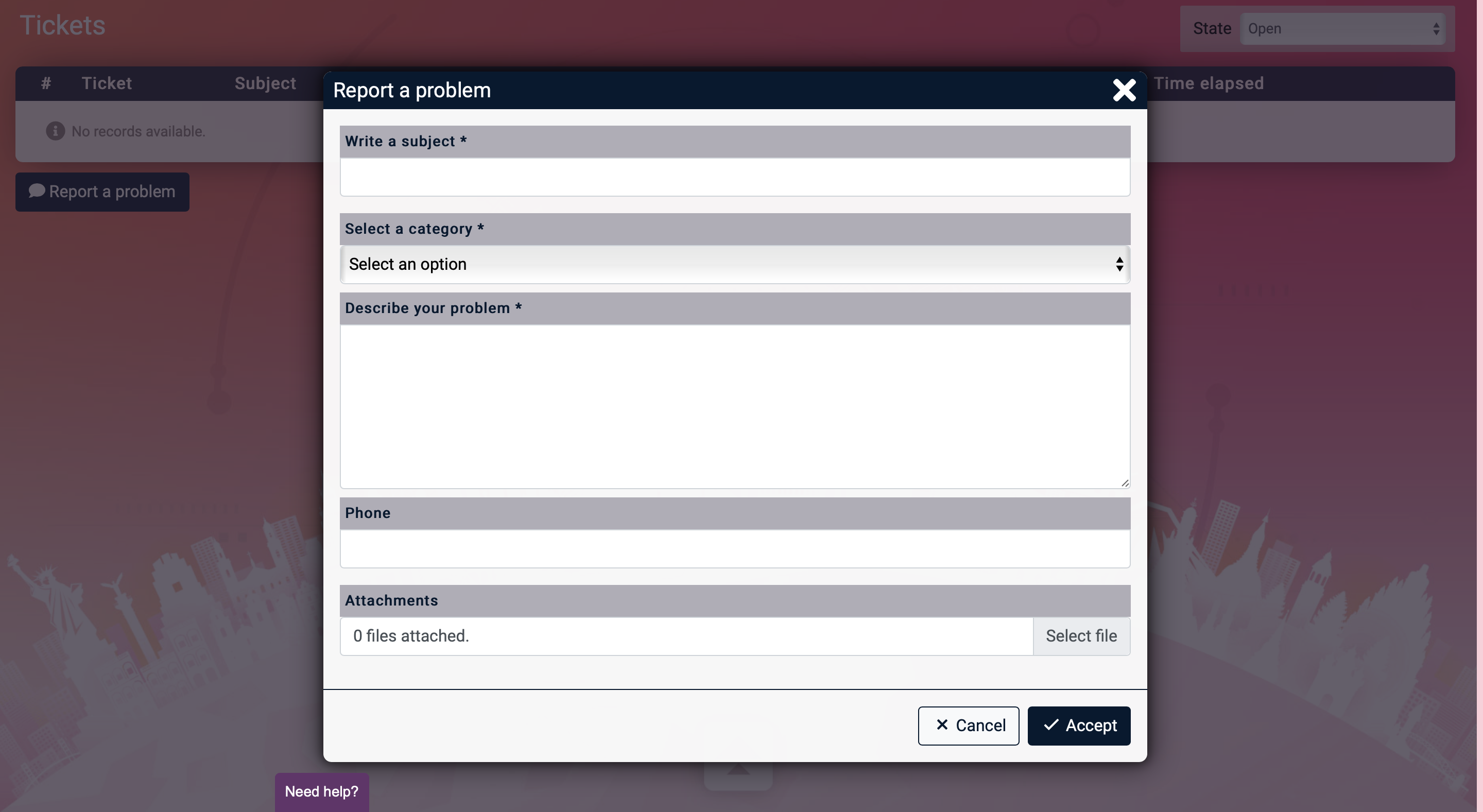
There are different types of reports depending on the department you wish to contact:
- System Questions: to learn more about a specific function.
- Accounting and Invoicing: for questions and clarifications about your renewal payment
- Improvement Suggestion: to share your ideas on how to improve the CRM
- Report a problem: for failures in system functions
Describe your problem as clearly as possible, and attach the screenshot by clicking Select File.

Once you have saved your ticket, you will see the number and status of your report. In addition, you will periodically receive notifications about the status. You can click on the ticket to see the complete follow-up.

You can also use the filters to easily find the status of one of your reports.