Integrate the tools you use with the Upnify API!
Mon Jun 13 2022 07:08:27 GMT-0500 (hora estándar oriental)

Integrate the tools you use with the Upnify API! - BETA
Some of our clients have their own systems or use third party tools to increase the productivity of their business. For example, accounting software, reservations or even lead capture software, such as a form from your website.
For cases where Upnify needs to be able to receive and send information to other programs, we have the API and its documentation for developers.
Provide your systems team with the Upnify API so that your CRM and other software are interconnected and the workflow is much more effective.
Excellent for developers
- Interaction token generated from the CRM.
- Documentation for different cases.
- Connection of several systems.
Share this Upnify® Upnify® API Documentation link with your development team or programmer so they know how to do it.
 Steps to follow to Create an API Integration Token
Steps to follow to Create an API Integration TokenTo do so, go to:
1. Administration > Integration > API
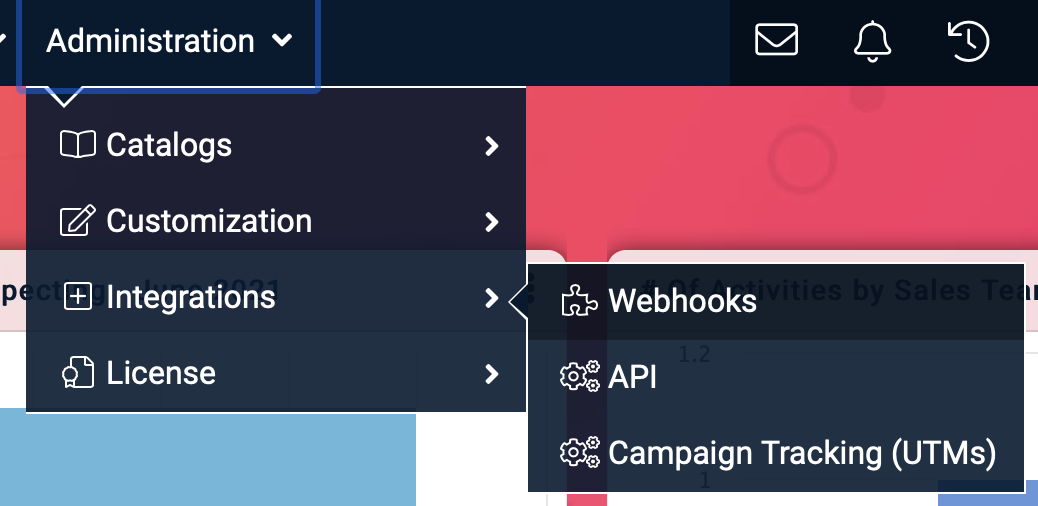
2. Click on Add Integration:

3. Select: Upnify API Services > Accept.
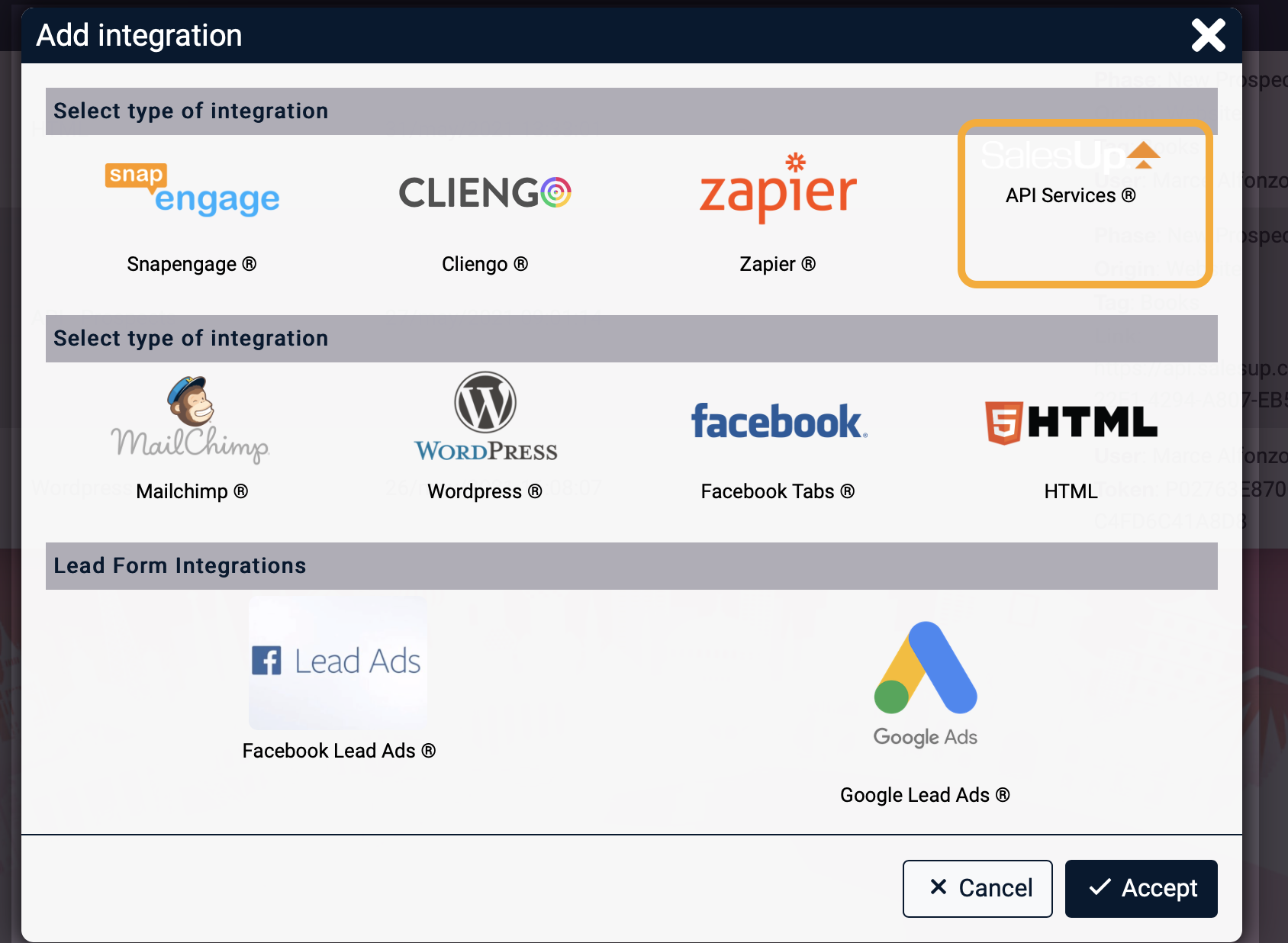
4. You can integrate other systems with the External Systems Integration option.
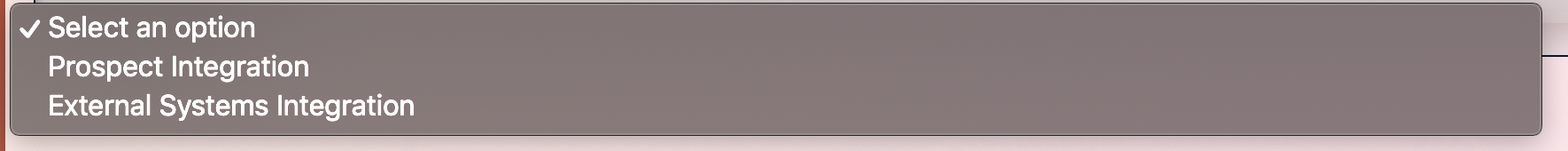
5.Select the name for the integration, and the user to which the data will be entered.

When you save, it will show you the key code to do the integration.
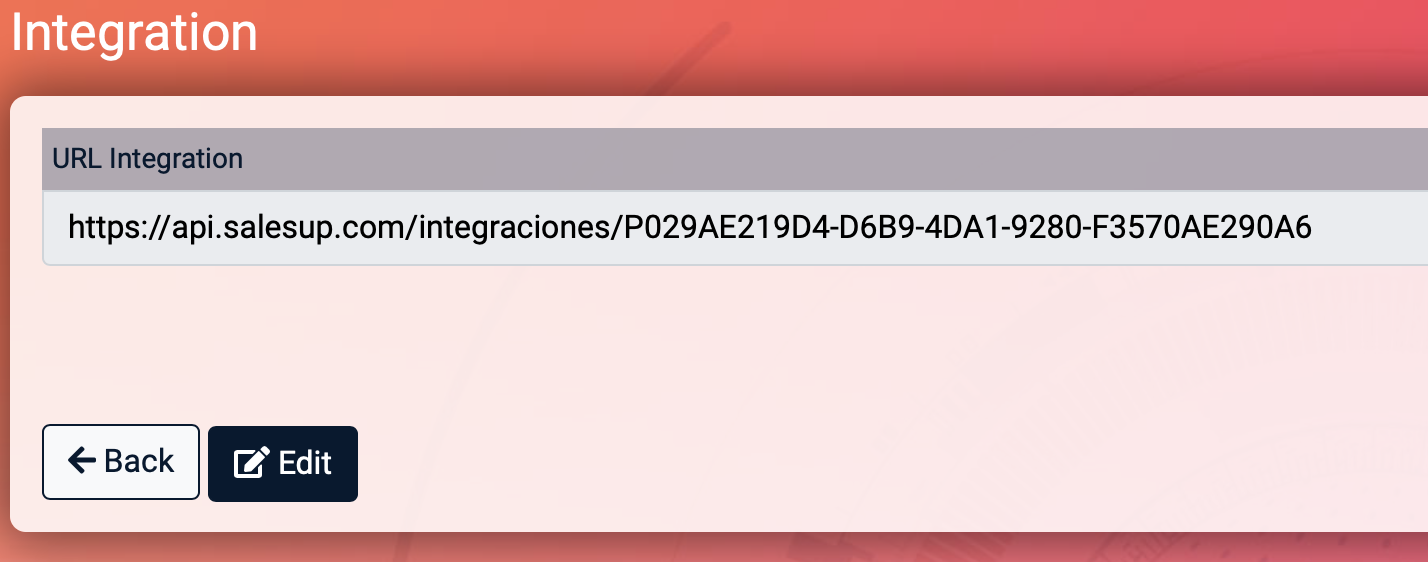
** Note: This integration is only available with the Pro Version of Upnify **
